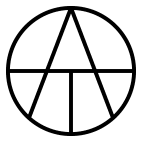Cookies
We use cookies on our Website to improve our services and provide a more tailored online experience.
1. What is a cookie?
A cookie is a text file which is stored in a dedicated area of your Device’s* storage space when you visit an online service. A cookie is able to identify the Device on which it is stored, until such cookie reaches its expiry date. A cookie is able to identify the Device on which it is stored, until such cookie reaches its expiry date.
*”Device” means any electronic equipment (such as a computer, tablet or smartphone) that you use to browse a website, an application, an advertising content etc.
2. What do we use cookies for?
When you connect to our Website, we may, depending on your settings, use some cookies enabling us to recognise the web browser on your Device until said cookies expire. Cookies that we use are aimed at
2.1.Obtaining statistics; analysing web traffic; and finding out how the various sections of our Website are used, thus enabling us to improve users’ experience of our Content.
2.2 Facilitating your browsing on our website, or providing you with online communication services that you may request during your visit, in order to:
2.2.1. 2.2.1. Adjust the presentation of our website to the display preferences of your Device (language, screen definition, operating system, etc) depending on the hardware and software used by your Device.
2.2.2. 2.2.2. Memorise some information you previously submitted when filling forms online (such as subscription or log-in to your account) or concerning products, services and/or information you had previously selected on our website (such as subscribed service, shopping bag content, etc)
2.2.3. 2.2.3. Allow you to access some dedicated areas on our website such as your personal account, thanks to identifiers or other data you might have previously provided to us.
2.2.4. 2.2.4. Ensure the security of our Website and services (such as when you have to re-log in to our services after a certain period of time).
3. Third-party cookies
Third-party cookies are subject to third-party privacy policies. We hereby inform you about the purpose of these cookies and how you can manage them, to the extent we are aware thereof.
3.1 We may choose to include in our Website some third-party applications that provide you with the possibility to share content with third parties or to let other persons know you browsed our website. This is the case, for instance, of the “Like” and “Share” functionalities offered by social network platforms (“Facebook”, “Twitter”,etc) which we include on our Website.
Social networks which offer these functionalities may identify you even though you do not use these functionalities on our website. Indeed, such functionalities allow social network platforms to track information about your browsing on our Website whenever your social network account is active while browsing on our Website.
We do not control in any way how these social network platforms collect your personal data while you are browsing our Website. We invite you to read the privacy policies of these social networks to find out how they use the browsing information they collect through these buttons (including for advertising purposes). These privacy policies should provide you with information about how to manage your preferences on your social network accounts.
3.2 Our Website may contain third-party cookies (delivered by advertising agencies, analytics providers, etc.) enabling them to collect browsing information on your Devices, including information to measure the efficiency of our Search Engine Advertising campaigns.
4. Your choice about cookies
You can manage cookies in different ways. Settings that you make may change your internet browsing capacity and may sometimes alter your ability to access certain services that require the use of cookies. You can manage cookies in different ways.
4.1 You can set your browser to accept or reject cookies on your Device, either globally, or cookie by cookie. You can also set your browser so that cookies’ acceptance or rejection will be offered to you each time a cookie is about to be stored on your Device. For more information, please check section 4.4. below.
The use of cookies on a Device depends on the user’s choice, which can be made and modified freely and at any time by modifying his/her browser preferences. If you opted for cookies’ using your browser preferences, cookies can be stored temporarily in your Device’s storage space. Cookies may be read only by their deliverer.
If you opt out of cookies on your Device, or if you delete existing cookies, this may affect your ability to access some functionality that is necessary to access some areas of our Website. Such is the case for content that requires your identification. Such is also the case if we or one of our business partners can no longer recognise your Device.
We cannot be held liable for any consequences resulting from the minimised access to our services as a result of cookies you previously deleted or rejected.
4.4 Each browser has its own cookie management system, as described in the “Help” menu of your browser, where you will be provided with all necessary information about how to set your preferences.
4.4.1 Google Chrome :
1. Cliquez sur le menu Chrome (symbole à trois points « … ») dans la barre d’outils du navigateur
2. Sélectionnez « Paramètres », puis cliquez sur « Avancé » en bas de la liste
3. Dans la section « Confidentialité », cliquez sur le bouton « Paramètres de contenu … ».
4. Dans la section « Cookies », sélectionnez vos options préférées
4.4.2 Google Chrome on Android :
1. Cliquez sur le bouton supérieur droit
2. Sélectionnez « Paramètres », puis le menu « Confidentialité et sécurité »
3. Sélectionnez votre option préférée
4.4.3 Safari:
1. Sélectionnez « Safari » > « Préférences » dans la barre de menu
2. Cliquez sur l’onglet « Confidentialité »
3. Sélectionnez votre option préférée
4.4.4 Safari on iOS :
1. Dans l’application « Réglages », sélectionnez le menu « Safari »
2. Faites défiler vers le bas et cliquez sur « Avancé », puis sur « Données de site Web »
3. Touchez « Modifier » dans la barre d’outils située en haut à droite, puis supprimez ce que vous voulez à l’aide des icônes rouges (-)
4.4.5 Opera :
1. Sélectionnez « Fichiers » > « Préférences »
2. Cliquez sur « Confidentialité »
3. Choisissez l’onglet « Avancé », puis la section « Cookie »
4. Sélectionnez votre option préférée
4.4.6 Microsoft Edge :
1. Cliquez sur Plus d’options (symbole à trois points « … ») en haut à droite du navigateur
2. Sélectionnez « Paramètres », puis cliquez sur « Afficher les paramètres avancés »
3. Dans la section « Cookies », sélectionnez votre option préférée
4.4.7 Microsoft Internet Explorer :
1. Sélectionnez le menu « Outils », puis « Options Internet »
2. Cliquez sur « Confidentialité »
3. Sélectionnez votre option préférée
4.4.8 Mozilla Firefox :
1. Sélectionnez « Outils », puis le menu « Options »
2. Cliquez sur les paramètres de « Confidentialité »
3. Sélectionnez votre option préférée sur le menu « Cookie »